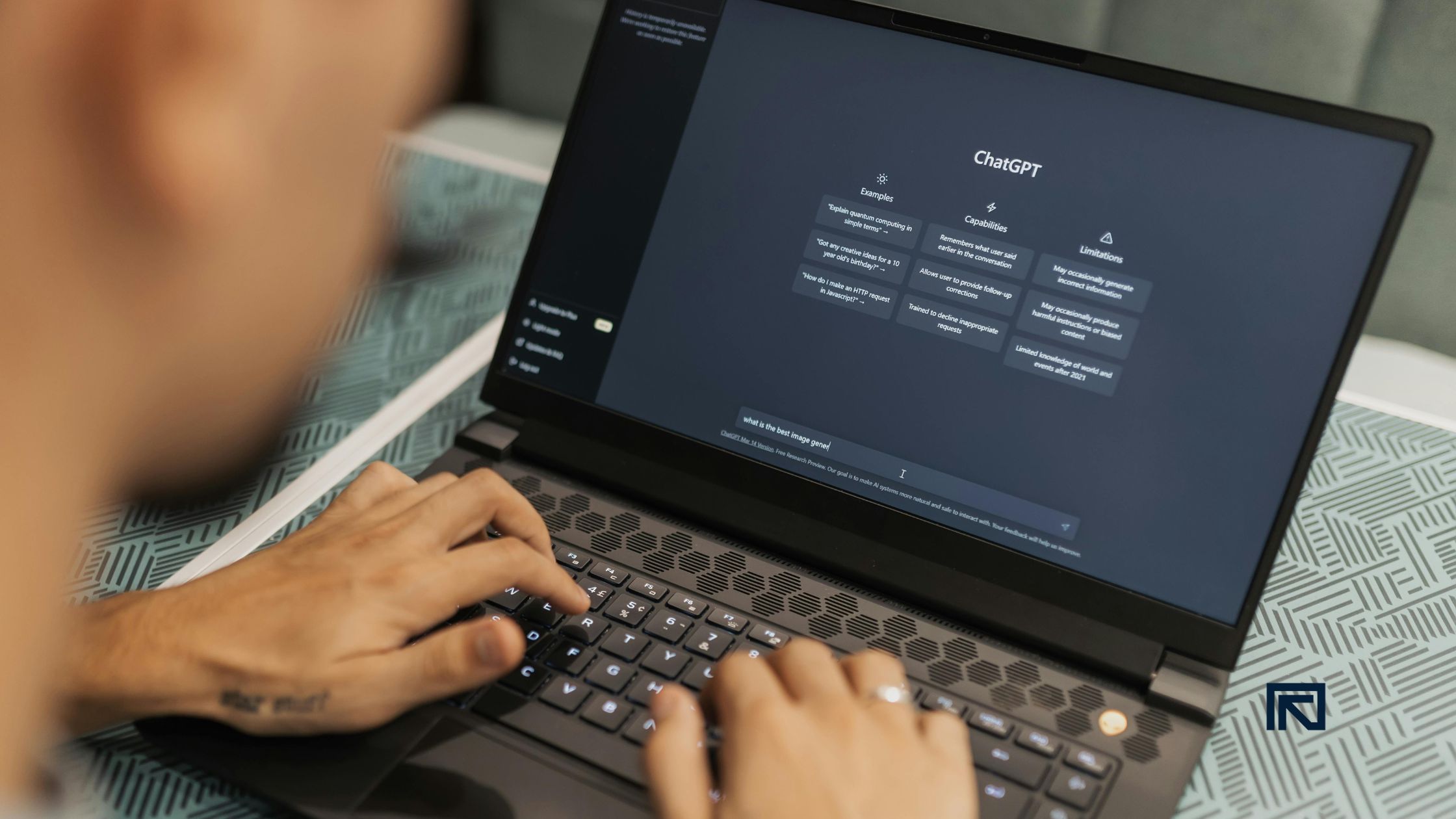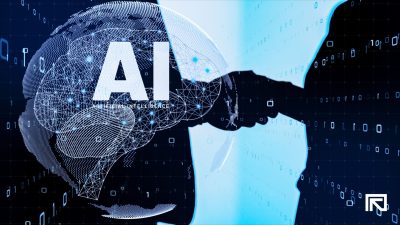ChatGPT has quickly become a powerful tool in the marketing industry, offering a wide range of useful applications.
This AI tool excels at understanding and generating human-like text, making it very useful for numerous tasks.
This article will cover some of the most valuable ChatGPT cheat sheet ideas, highlighting effective prompts marketers can use to integrate into their strategies and daily routines, enhancing productivity and creativity.

The art of ChatGPT prompts
When it comes to AI writing, the golden rule is: “Better prompts yield better outputs.” A prompt is a question or statement you provide to ChatGPT to get a response.
Prompts can be simple or complex, depending on the information you need. A well-crafted ChatGPT cheat sheet can help you generate accurate and relevant responses. To help with this, here are a few frameworks:
- CTF (Context, Task, Format)
- Context: Provide context.
- Task: Describe the task.
- Format: Describe the presentation format.
- Example: “For an upcoming marketing meeting (Context), prepare a SWOT analysis (Task) in a PowerPoint presentation (Format).”
- RTF (Role, Task, Format)
- Role: Define the AI’s role.
- Task: Outline the task.
- Format: Specify the format.
- Example: “As a marketing analyst (Role), create a quarterly marketing report (Task) in Excel (Format).”
- RASCEF (Role, Action, Steps, Context, Examples, Format)
- Role: Define the AI’s role.
- Action: Describe the action.
- Steps: Outline the steps.
- Context: Provide context.
- Examples: Give examples.
- Format: Specify the format.
- Example: “As a content strategist (Role), create a social media campaign (Action) that includes research, content creation, and scheduling (Steps) for our new product launch (Context). It should be engaging and visually appealing (Format).”
Presentation of prompts
Prompts can be presented in two ways:
- Megaprompts
- A comprehensive prompt that includes all elements.
- Example: Requesting a complete marketing strategy proposal.
- Prompt Chaining (recommended)
- Breaking down the task into smaller, manageable prompts.
- Example: Start by asking for campaign ideas, then request an outline, and finally, the detailed execution plan.
Tips for crafting effective prompts
- Be clear and specific: Clearly state what you need. Vague prompts can lead to ambiguous answers.
- Provide context: If your question is about a specific topic, provide some background information to help ChatGPT understand the context.
- Use proper grammar: Well-structured sentences are easier for ChatGPT to interpret correctly.
- Ask one question at a time: Avoid combining multiple questions in a single prompt to prevent confusion.
Examples of good and bad prompts
- Good prompt: “What are the key benefits of using social media marketing for brand awareness?”
- Bad prompt: “Tell me about marketing.”
Defining your to AI
As a marketer, once you’ve nailed the prompt structure, it’s crucial to assign your AI a specific “mode” or role. Think of it directing your AI to adopt a certain perspective or approach. Here are four effective modes to utilize:
1. Intern mode
When you need fresh ideas, make the AI think like an intern. This mode is perfect for generating new concepts without preconceived notions or biases.
For instance, you can say, “Come up with new social media marketing ideas.” The AI, acting as an enthusiastic intern, will provide a range of innovative suggestions, tapping into creative potential.
2. Thought partner mode
If brainstorming is on your agenda, assign the AI as your thought partner. This mode is ideal for collaborative thinking and refining ideas.
For example, prompt the AI, “What should we consider when creating a new social media campaign?” The AI will engage in a dialogue, offering insights and considerations to help you shape and enhance your strategies.
3. Critic mode
Sometimes, you need a critical eye to evaluate your ideas. Set the AI as a critic when you need constructive feedback.
An example prompt could be, “Here’s a draft of our new social media campaign. What are its strengths and weaknesses?” The AI will analyze your ideas, highlight strengths and weaknesses, and suggest improvements or alternatives.
4. Teacher mode
When you aim to expand your knowledge on a subject, your AI can serve as a teacher. This mode is perfect for learning new concepts or deepening your understanding of complex topics.
For instance, ask, “Teach me about digital marketing. Assume I’m familiar with content marketing.”
The AI will provide detailed explanations and examples, helping you grasp the details of digital marketing and build on your existing knowledge.
By setting the AI’s role according to your needs, you can make your interactions more productive and tailored to specific tasks. Whether you require creativity, collaboration, critique, or education, these modes ensure that your AI effectively supports your marketing efforts with precision and clarity.
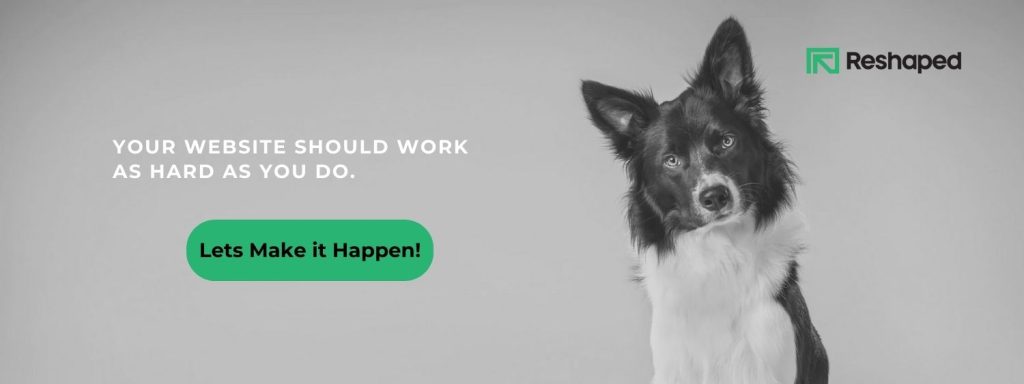
Major ChatGPT cheat sheet bonus: Balancing your tone
After structuring your prompt and setting your AI’s mode, the next crucial step is ensuring the AI’s response aligns with the context and audience. Choosing the right tone can significantly impact how the message is received.
Here are six tones to consider, along with tips on when and how to use them effectively:
1. Conversational tone
Use this tone when you want the AI to sound like it’s having a relaxed chat. It’s ideal for casual interactions, blog posts, or customer service responses where a friendly and approachable style is essential.
Example: “Hey there! Let’s brainstorm some fun ideas for our next social media campaign.”
2. Lighthearted tone
This tone is perfect for adding creativity and humor to the conversation, especially when the topic isn’t too serious. It helps to engage the audience and make content more enjoyable.
Example: “Why not add a dash of fun to our marketing? How about a playful campaign featuring adorable pets?”
3. Persuasive tone
When your goal is to convince or influence the reader, a persuasive tone is key. This is particularly useful in marketing copy, sales pitches, or when making compelling arguments.
Example: “Choosing our eco-friendly products not only helps the environment but also enhances your brand’s reputation for sustainability.”
4. Spartan tone
Opt for a Spartan tone when you need the AI to be direct and to the point, avoiding unnecessary fluff. This effectively delivers clear instructions, concise summaries, or critical updates.
Example: “Launch the new campaign at 10 AM. Monitor engagement metrics hourly.”
5. Formal tone
A formal tone is necessary in professional or formal settings where casual language is inappropriate. This is suitable for business proposals, academic content, or official communications.
Example: “We are pleased to present our comprehensive marketing strategy for the upcoming fiscal year, detailing our objectives and planned initiatives.”
6. Firm tone
Use a firm tone when asserting a point or ensuring precision. It’s useful for policy statements, corrective actions, or when providing critical feedback.
Example: “Our policy mandates compliance with all regulatory guidelines. Non-adherence will result in immediate action.”
Additional tips for setting the right tone
- Understand your audience: Tailor the tone to match the expectations and preferences of your target audience. Consider their demographics, cultural background, and the context of the communication.
- Consistency is key: Ensure the tone remains consistent throughout the communication to maintain credibility and coherence.
- Test and refine: Experiment with different tones to see which resonates best with your audience. Gather feedback and adjust as necessary.
- Combine tones: Sometimes, blending tones can be effective. For example, start with a conversational tone to engage, then shift to a persuasive tone to drive home your point.
Making the ChatGPT cheat sheet even better
Now that you’re familiar with the basics of prompting, it’s time to strengthen your skills with some advanced tips. These strategies will help you craft prompts that elicit high-quality, insightful responses from your AI.
1. Encouragement helps
Encouraging your AI by assigning it an expert role can significantly improve the quality of its responses.
For example, telling the AI, “You are a world-class marketing expert,” sets a high standard for its output. This approach uses the AI’s ability to simulate expertise, which can lead to more authoritative and sophisticated responses.
2. Constructive criticism works too
Don’t hesitate to push the AI for better results. Simple prompts like, “Make this better/more insightful,” challenge the AI to refine its responses.
This technique is particularly useful when seeking deeper analysis or more detailed content, as it nudges the AI to elevate the quality of its output.
3. Add more details when needed
Provide additional context or background information if the AI’s output does not meet your expectations. Detailed prompts help the AI understand your needs more precisely.
For example, instead of saying, “Write a blog post on social media marketing,” you could say, “Write a blog post on how small businesses can use social media marketing to increase customer engagement, with examples and practical tips.”
4. Self-evaluation
Asking the AI to review its own work can be incredibly effective. Prompts like, “Did you miss any important topics?” encourage the AI to self-check and identify any gaps in its response. This method can help ensure that the content is comprehensive and well-rounded.
5. Control the creativity
You can manage the creativity level of the AI’s responses by adjusting the “temperature” setting in your prompts. A higher temperature (e.g., 1) results in more creative and varied responses, which is great for tasks like copywriting or brainstorming. Conversely, a lower temperature (e.g., 0) produces more conservative and precise responses, suitable for academic or formal writing.
6. Iterative refinement
Don’t settle for the first response. Use iterative refinement by rephrasing or expanding your prompts based on the initial output. This can help in fine-tuning the response to meet your exact needs.
7. Use examples
Providing examples within your prompt can guide the AI to produce more accurate and relevant content. For instance, if you want a marketing plan, include a brief outline of what a good plan looks like.

The last words
Mastering AI-assisted writing can revolutionize your productivity and creativity. Tools like ChatGPT can make your writing process smoother, help you create high-quality content, and inspire new ideas. This saves you time and allows you to focus on more important tasks.
This ChatGPT cheat sheet can help you set the right tone, and using advanced techniques gives you a big advantage over those not yet using these methods.